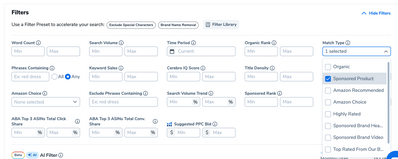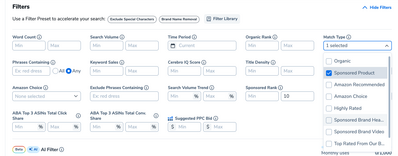How to Find All the Keywords an Amazon Product is Advertising For
Dream with me for a moment. Imagine you're selling a $50 product. The competitors of your niche are selling for $30 and say you have just a couple of competitors selling the product at $60. What the heck do you do? How do you gain sales? What are the $60 products doing differently and wouldn't you like to know?
I would. Understanding where competitors are spending money on ads can help you reverse engineer their PPC strategy allowing you to target proven keywords without wasting money on ineffective ones. Here's how.
Step-by-Step Guide to Finding Sponsored Keywords
- Enter a competitor’s ASIN into Cerebro
- Take a look at the number of Paid for Keyword Distribution
- Analyze Their PPC Strategy
- If a competitor appears for thousands of keywords, they may be using broad match or auto campaigns.
- If they appear for less than ~200 keywords, they are likely running exact match campaigns. The lower, the better but depends on the seller's budget.
- Select Sponsored Product for Match Type and click Apply Filters.
This should give you the exact output of paid keywords that you can then use to tweak your strategy. Going back to our original example, if you implemented this strategy on the $60 product, you now have a handful of keywords you can appear for NEXT to a product that is priced higher and hopefully, the lower price point and outstanding copy you've written persuades the prospective buyer to buy your product instead.
To take it one step further, you can also do the following:
- Apply a Sponsored Rank Filter with a maximum of 10 to see keywords where the competitor consistently ranks high in ads so you know where to concentrate your efforts against your direct competitors.
- You can opt to use suggested PPC Bids Helium 10 provides, based on Amazon and AI estimates, to help you plan your PPC spend.
With this, avoid wasteful spending, prioritize high-performing keywords, and launch PPC campaigns that are already proven to convert.
Good luck! Comment DONE when you've tried this for yourself!
Great tutorial on Amazon PPC reverse engineering