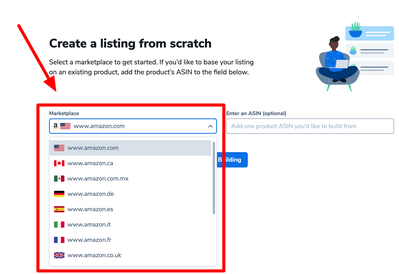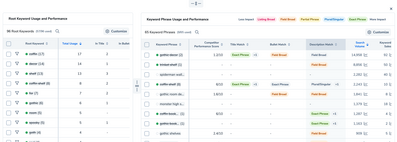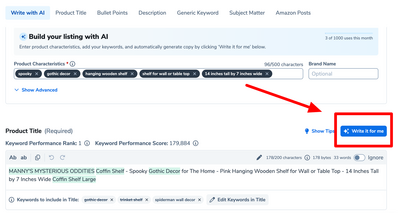Fully Optimize Your Amazon Listings with Helium 10’s Listing Builder
When it comes to selling on Amazon, optimizing your product listings is essential. If you’re looking for an all-in-one tool to make this process easier, Helium 10’s Listing Builder is exactly what you need. With AI-p
owered optimization, keyword placement, and competitor comparison, this tool is a must have for Amazon Sellers who want to fully optimize their listings.
Why I Love the Listing Builder Tool
I’ve been using Helium 10 since 2017, back when I was a freelancer writing Amazon listings for various companies. It was my secret weapon for crafting optimized, high-ranking listings. Since then, Helium 10 has significantly enhanced the tool, making it even more powerful. Today, I want to give you a quick overview of why every Amazon seller should be using Listing Builder.
Getting Started with Listing Builder
Accessing the tool is simple. If you’re logged into Helium 10, navigate to Tools at the top, then go to Listing Optimization > Listing Builder.
From here, you can:
- Edit existing listings.
- Create a new listing from scratch.
- Optimize an existing listing by connecting your Helium 10 account to Amazon Seller Central.
- Generate AI-powered product images for your ads.
Key Features of Listing Builder
Write Listings in Other Languages with AI
One of the best features of this tool is that you can write listings in multiple languages, such as German without having to know the language. First, you just need to choose the market you want to create a listing for, import keywords in the native language, and then use Helium 10’s AI features to write the listing for you. This feature is available on Helium 10’s Diamond Plan.
Keyword Optimization & Tracking
The Keyword Bank feature allows you to insert relevant keywords into your listing. As you write, the listing builder crosses off used keywords to ensure complete optimization. It even provides single word deduplication and exact keyword phrases so that you know what single words and what exact phrases that you have used.
Listing Quality & Performance Scores
The Listing Builder has a Listing Quality Score, Keyword Performance Score, and Keyword Performance Rank, which indicate how well your listing compares to competitors. It will give you a good outline of best practices to follow to enhance your listing as well.
Competitor Comparison
Want to see how your listing stacks up against others? This feature lets you analyze where competitors are placing their keywords—whether in the title, bullets, or description—so you can stay ahead of the game. It basically gives you a visualization on where your competitors are placing their keywords and in what form they are using the keywords so that you can make sure you do that too if the keywords are important.
Keyword Performance
If you want to see an easy visualization of the keywords that you have used in you listing, you can utilize the keyword performance section. It gives you a clear view of where you placed your keywords and it what form. It also lets you filter by root word to show all of the phrases that contain that root.
AI-Powered Listing Creation
If you’re struggling with writer’s block, Listing Builder can write your listing for you! Simply hit “Write It for Me”, and AI will generate a listing based on your keywords. You can then tweak it for a personal touch.
Amazon Posts & Captions
Stumped on what to write for Amazon Posts? Helium 10’s AI can generate optimized captions for you, ensuring your content remains engaging and keyword-rich.
Why You Should Use Listing Builder
Optimizing your listings ensures higher rankings, better conversions, and increased sales. With features like keyword tracking, competitor comparison, and AI-driven content creation, Listing Builder is a must-have for Amazon sellers.
If you haven’t tried it yet, now’s the time to explore Helium 10’s Listing Builder and take your Amazon business to the next level!
For a full walkthrough, watch this video:
Good info for amazon listing optimization