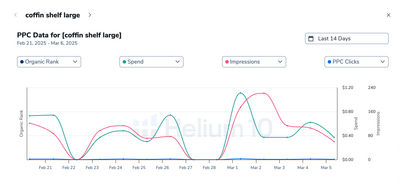Full Video of Strategy here:
How to Use Keyword Tracker to View PPC Data and Make Smarter Advertising Decisions
Tracking your keyword performance is one of the most valuable things you can do to improve your Amazon advertising strategy. Your organic rank and PPC campaigns are closely connected—understanding how they influence each other can lead to better decisions and potentially increased sales.
The Link Between PPC and Organic Ranking
Running ads helps boost organic ranking. When a product gets sales through an ad, Amazon registers it as relevant for that keyword, which can push the organic rank higher. But what happens when the organic rank starts dropping? That’s where adjusting PPC bids comes in. By increasing bids on a keyword, your ad placement improves, which can drive more clicks and conversions—potentially leading to better organic positioning.
Viewing PPC Data in Keyword Tracker
If you have Helium 10’s Atomic connected, you can access a detailed view of PPC data directly within Keyword Tracker. Here’s how to find the most important metrics:
Navigate to the Ads Tab on Keyword Tracker – This section displays all the tracked keywords along with critical PPC insights.
Campaign Breakdown – See how many campaigns are running for a keyword, including broad match, phrase match, and auto campaigns. This helps identify which targeting types are driving impressions and clicks.
Sales and Ad Spend – View how many units were sold from ads within a chosen timeframe. This data is essential for determining return on ad spend and overall campaign performance.
Click Data – Discover how many clicks a keyword has received and assess the cost per click, click-through rate, and conversion rate.
Impressions and Ranking Trends – Understand how often your ads appear in searches and how those impressions relate to your ranking over time.
Graphing PPC Performance Against Ranking
A standout feature in Keyword Tracker is the ability to visualize key metrics. Clicking on the graph icon next to a keyword allows you to compare:
- Sponsored Rank vs. PPC Sales – Track how sales influence ranking over time.
- Sponsored Rank vs. Cost Per Click – Identify patterns between bid adjustments and ranking shifts.
- Conversion Rate, ACoS, and Other Metrics – Gain insights into what factors are driving profitable ad performance.
For example, if you lower your bid on a keyword, you might notice a drop in your sponsored rank. Raising the bid again could lead to better placement and higher visibility. Understanding these relationships allows for more strategic adjustments to maximize performance.
Taking Action with PPC Insights
By continuously monitoring keyword performance and PPC data, you can make informed decisions—whether adjusting bids proactively to maintain rank or responding to sudden changes in performance. These insights help ensure that advertising dollars are spent wisely while improving long-term organic visibility.
Your Input Matters
Keyword Tracker is packed with features designed to help sellers get the most out of their campaigns. If there are additional metrics or functionalities that would enhance the experience, Helium 10 welcomes feedback through customer support.