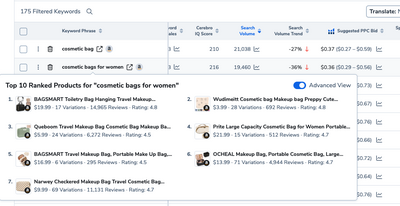How to Get a Quick View of Top Products for Amazon Keywords
There's a lootttt of Amazon keyphrases out there. How do you determine which ones you can compete against WITHOUT opening up each search term's results page? Well, in this post - I'm going to show you how to quickly preview top products in Cerebro to ensure that the top-ranking items align with your offerings, saving you the time and effort of manually checking Amazon.
Simply hover over a keyword in Cerebro to display a pop-up window with the top products ranked for that keyword like so:
This quick view presents thumbnail images of the top 10 products, helping you quickly determine if the keyword fits your product category.
For a more in-depth analysis, you can also switch to Advanced View, which reveals additional details such as product titles, prices, variations, and ratings—allowing you to evaluate competitor offerings and pricing strategies. This method also helps you identify misaligned keywords; for example, if a keyword like "gothic decor" mostly shows unrelated items such as dream catchers and bed frames, it isn’t ideal for a coffin shelf, whereas a keyword like "mini coffin bookshelf" that consistently shows coffin shelves is highly relevant. The goal? Eliminating manual keyword validation and enables you to target the most relevant search terms for better conversions.