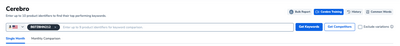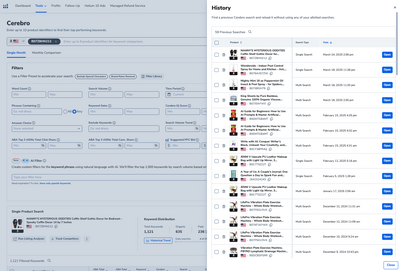Too many SKUs? In need of some time travel for your keyword research to search up what you had open a few weeks ago? With Cerebro’s History feature, you basically can. It’s like having a personal vault of all your past keyword hunts—perfect for spotting shifts of any level in your niche.
Whether you’re keeping tabs on a competitor’s product (hello, coffin shelf) or tracking how Amazon-recommended keywords evolve, diving into your historical searches can unlock major insights. Think of it as your backstage pass to understanding long-term trends and refining your strategy to stay ahead of the game.
Now, if you don’t have access to Cerebro’s full Historical Trends feature I posted about in another thread on here (go look it bc pretty gnarly stuff!) —no worries. You’ve still got a secret weapon.
Just hit the History button at the top of the Cerebro dashboard before running a new search.
This gives you a clean view of all the products you’ve analyzed, when you looked them up, and how often you’ve been snooping around.
Let’s say you’ve been analyzing coffin shelves. Use the filters to pull up a past search, and you’ll instantly recreate those exact Cerebro results from that specific date —super useful for spotting which terms have gained or lost momentum over time. You can also just type in what you're looking for into the search bar (click the magnifying glass icon) if you have too many SKUs and it'd be a pain to scroll through.
Why does this matter? Because keyword performance isn’t static. Maybe your competitor used to rank high for “gothic home decor,” but now they’ve slipped. That’s your cue to swoop in and capture that traffic. Or maybe a once-low-volume keyword is suddenly climbing—now’s the time to optimize your listing or ramp up your PPC before everyone else catches on.
Either way, you'll want to use this tool to track and compare your past keyword research, you can make smarter, data-driven decisions instead of reacting blindly to what’s trending today.